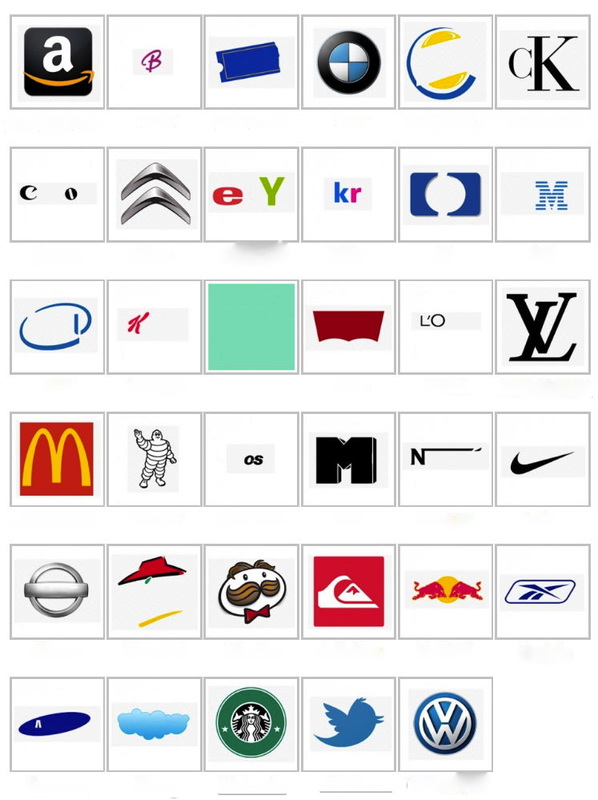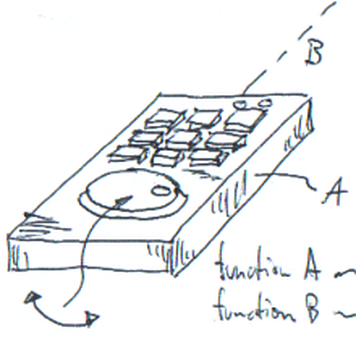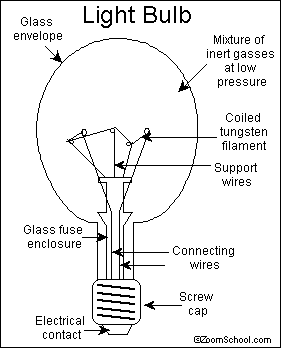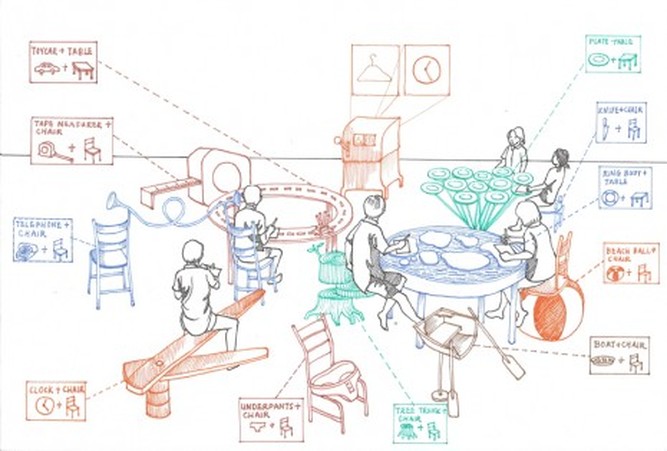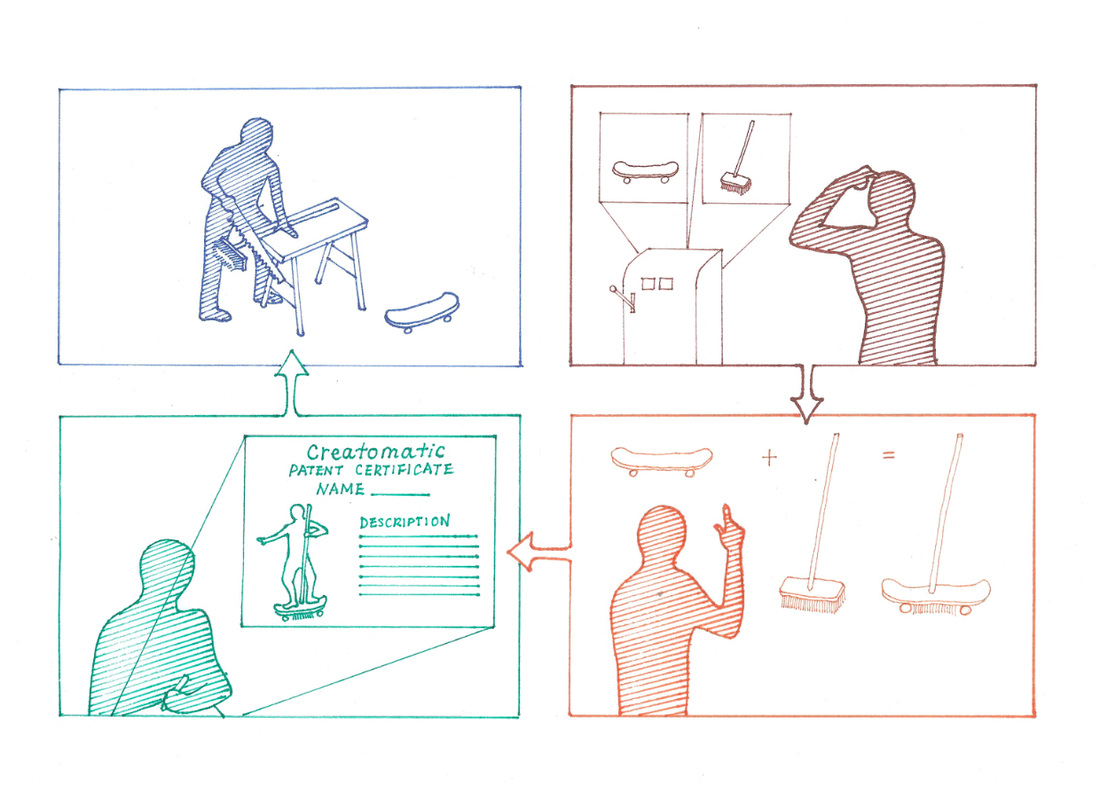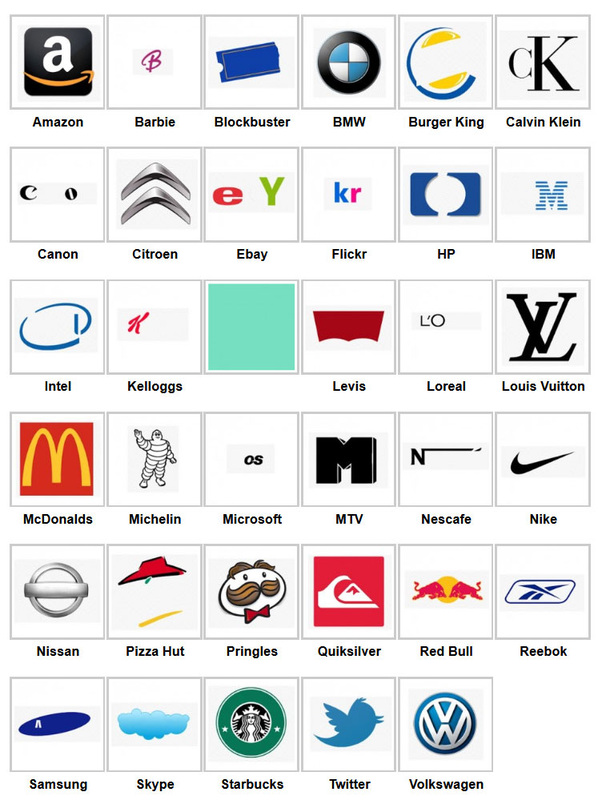Logos
Logo Project
Create and design your own product or service. This product or service must be new. Do not pick something that already exists and just change the name of it. Think “Science Fiction” or future. Ask yourself “What does the world need” or what will teens want to own in the future. Create something that you can't buy now!
I. Part One
Concept / Idea
Write one paragraph (at least 7 sentences) that describes your product or service. Paragraph should include the following:
1. One topic sentence introducing the product or service.
2. Two sentences that describe the function. (what does your invention do)
3. One sentence that describes the purpose. (why is your invention important)
4. Two sentences that describe what your invention looks like.
5. One concluding sentence giving a reason why a person would want to buy or use your product.
I. Part One
Concept / Idea
Write one paragraph (at least 7 sentences) that describes your product or service. Paragraph should include the following:
1. One topic sentence introducing the product or service.
2. Two sentences that describe the function. (what does your invention do)
3. One sentence that describes the purpose. (why is your invention important)
4. Two sentences that describe what your invention looks like.
5. One concluding sentence giving a reason why a person would want to buy or use your product.
II. Part Two
Logo Design
This part of the project is to develop the Logo design for your product or company. Follow the directions below.
First....
What makes a great logo?A professionally designed logo is one of the most important first steps for any new business to take. A well-designed logo defines the company to the public, and serves as the centerpiece of its visual branding from business cards to websites. So what makes a logo truly great?

1. Memorable
An effective logo stays in the mind of the customer long after they have viewed it.
See for yourself and take the fun quiz below....... Consumers prefer things that are familiar, if they remember your logo when they see it again, they will be drawn to it. How many of these logos can you identify from just the first letter?
2. Simple and Potent
Imagine the logo design process as taking a novel and turning it into a haiku. Thomas Jefferson famously and wisely said, “The most valuable of all talents is that of never using two words when one will do.” The same can be said of logos. Take everything about your company and boil it down to its very essence. Eliminate everything that is not completely essential. Consider communicating what your business does through abstract or simplified visual elements. Resist the urge to think too literally. Nike started as a shoe company for runners. Instead of using a runner or shoe in their logo, they captured the essence of their spirit through a simplified wing from the Greek goddess Nike, who personifies victory.
An effective logo stays in the mind of the customer long after they have viewed it.
See for yourself and take the fun quiz below....... Consumers prefer things that are familiar, if they remember your logo when they see it again, they will be drawn to it. How many of these logos can you identify from just the first letter?
2. Simple and Potent
Imagine the logo design process as taking a novel and turning it into a haiku. Thomas Jefferson famously and wisely said, “The most valuable of all talents is that of never using two words when one will do.” The same can be said of logos. Take everything about your company and boil it down to its very essence. Eliminate everything that is not completely essential. Consider communicating what your business does through abstract or simplified visual elements. Resist the urge to think too literally. Nike started as a shoe company for runners. Instead of using a runner or shoe in their logo, they captured the essence of their spirit through a simplified wing from the Greek goddess Nike, who personifies victory.
3. Appropriate colors and fonts
What do all these food chain logos have in common? Red

The color red has been scientifically proven to increase appetite, and yellow gives a feeling of warmth and happiness. It's no secret that food chains want their customers to be hungry and happy! Every color has powerful connotations, and when used correctly color can greatly influence mood and reaction. Every font expresses varying degrees of strength, tradition, friendliness, playfulness, or trustworthiness. Carefully chosen fonts and colors will convey what you want to express about your company.
4. Versatile
How would your logo look on a ballpoint pen? How about a billboard? Does your logo still look great in black and white? Does it still read well when embroidered or screen-printed? A successful logo will be effective when used in conjunction with a variety of media, colors, sizes and applications. It is timelessness will grow with your company and will rarely need redesigning.
5. Captures Your Unique Purpose
A good logo never uses clip art or stock images. Your logo should set you apart from the crowd.
4. Versatile
How would your logo look on a ballpoint pen? How about a billboard? Does your logo still look great in black and white? Does it still read well when embroidered or screen-printed? A successful logo will be effective when used in conjunction with a variety of media, colors, sizes and applications. It is timelessness will grow with your company and will rarely need redesigning.
5. Captures Your Unique Purpose
A good logo never uses clip art or stock images. Your logo should set you apart from the crowd.
Take a Logo fun quiz....See how many of these Logos you can identify.......
Are these effective logos? Were you able to identify some of them? Did they stay in your mind and were you able to remember the product long after you viewed it for the first time?
Answers are at the bottom of the page....
lo·go [loh-goh] noun, plural -gos.
* Also called logotype. A graphic representation or symbol of a company name, trademark,abbreviation, etc., often uniquely designed for ready recognition.
III. Part Three
Directions
Use the examples for your ideas!
1. Design a format shape. One basic shape must be used.
Some Basic Shapes include:
Circle
Square
Rectangle
Oval
Triangle
Diamond
Rhombus
Pentagon
Octagon
- Complex Shapes do not count, such as; items with 9 or more sides, blobs, zig zags, etc. Only use shapes listed above in blue text. Again, the shape should be basic
LESS IS MORE!!!!! (I cannot stress that enough!) :)
2. Design a letter symbol and use at least 3 letters no more use ideas from the letter design project
3. Design letters in an interesting font. see samples for ideas
4. You must have balance of design in your finished product.
Keep it simplistic, and choose colors which make your logo easy to understand/read/view (maybe complimentary colors). Be sure that your logo is a simple design not overwhelmed with extra colors and shapes.
5. Use stylized or special effect tools like gradients, beveled, and distortion tools.
6. Design should be creative and “eye catching”
see examples
IV. Part Four
Design of the Product
Create a diagram of your invention. Make sure you lable all of the parts. If you have a service design the main object of your service.
See examples below