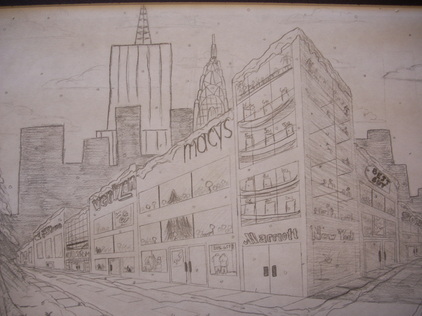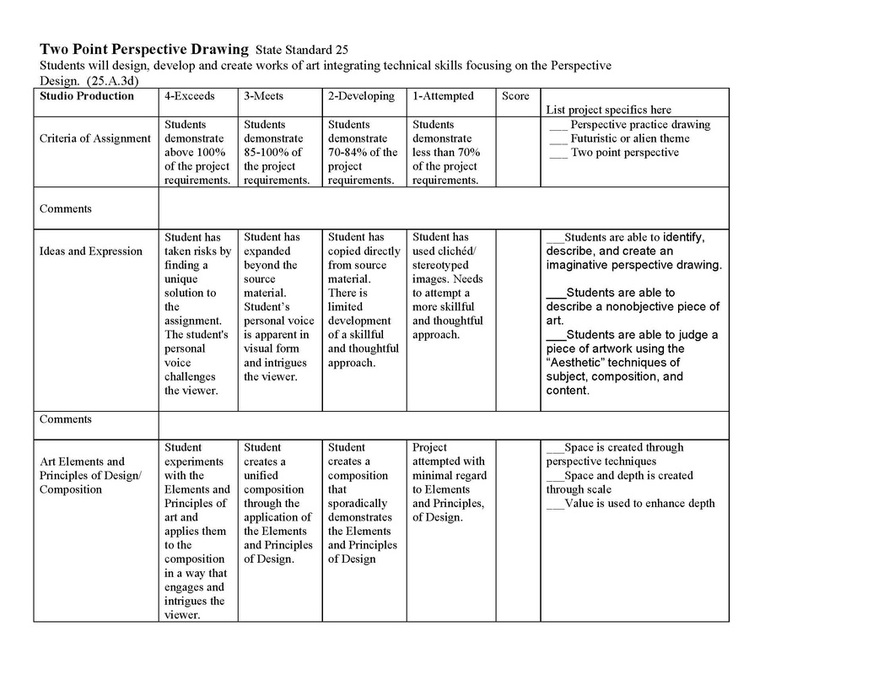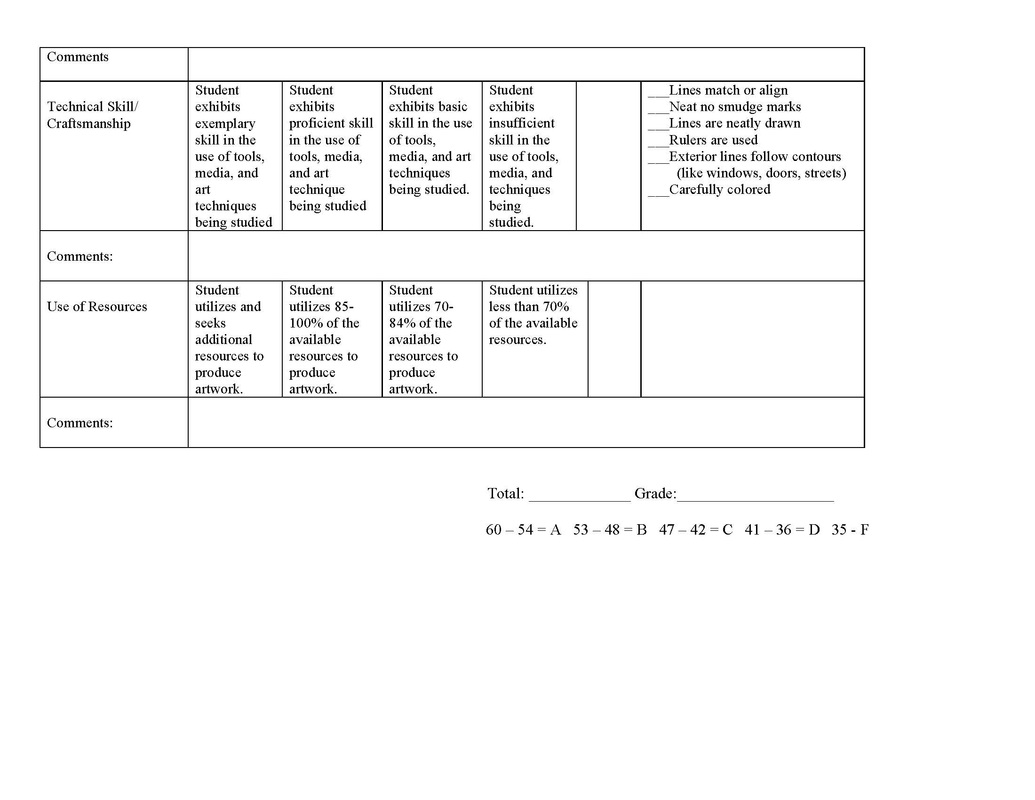Two Point Perspective
8th grade lesson plan
State Standards:
25.A.3d Visual Arts: Identify and describe the elements of value, perspective and color schemes; the principles of contrast, emphasis and unity; and the expressive qualities of thematic development and sequence.
Time: 10 - 40 minute class periods
Materials: pencils, rulers, andcolored pencils
Objectives:
- Students will learn the difference between aerial, linear, and atmospheric perspective.
- Students will learn about and create depth in a picture plane area.
- Students will learn about and create two vanishing points and converging lines.
- Students will create a 2 point perspective drawing including details and embellishments.
- Students will learn to manipulate rulers, protractors, and colored pencils.
Procedure:
- Teacher will demonstrate Space created through perspective techniques.
- Teacher will demonstrate Space and depth is created through scale.
- Teacher will demonstrate that value is used to enhance depth.
- Students will practice using 2 point perspective techniques.
- Once students master 2 point perspective techniques they are able to start their own drawing.
- Demonstrate and have students follow step by step directions on handout.
- Students should use colored pencils when finished.
Assessment see attached rubric